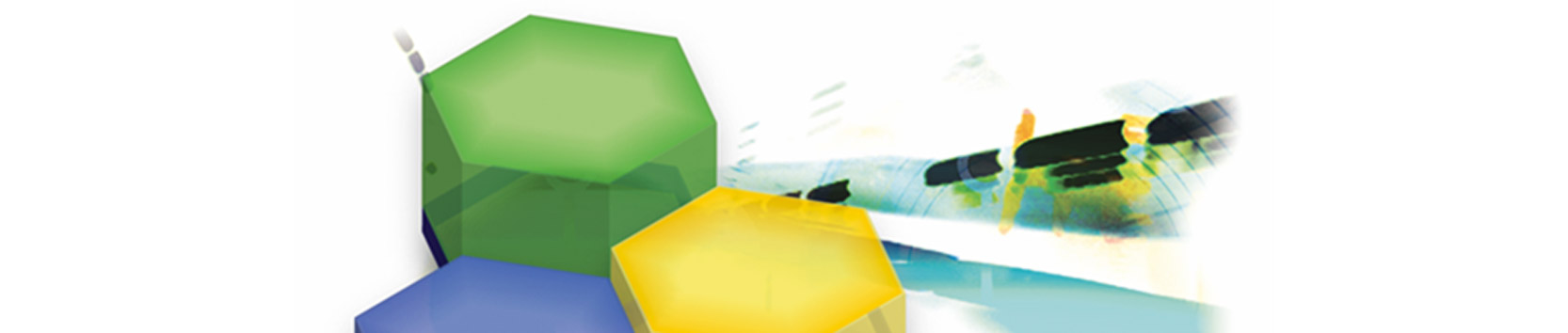With the update to MDM version 2.2, we have started to adapt the MDM in such a way that particularly compute-intensive processes can be outsourced to other servers. For MDM users, this means that they can continue working normally after starting a corresponding feature. A status message appears at the bottom right edge of the MDM when starting and closing the application.
The processes are entered and processed in a “job list”. Every user can check the status of their jobs in this list. Depending on the type of job, users can jump from the job list to the result. The view can be found under “View – Jobs”.
By delegating out computationally intensive processes, we can relieve the load on the main server, which in turn benefits performance. In the first step, the following processes were separated:
- Importing parts lists (Excel, Eplan and RUPLAN)
- Checking parts list again
- Status report for parts lists
At the end of August, a further update to MDM version 2.3 was carried out to switch further processes and all evaluations to this new system.
- Import catalogue items
- Cyclic “Document/URL Check”
- Reports

Importing parts lists
When importing a parts list, an entry is created in the job list. The user receives a notification at the bottom right-hand corner when the import begins and ends.
Please note: After the import no more notification mails will be sent. Since version 2.4, a request to the operator to check the parts lists is made directly on the parts list (mark the relevant parts list and select the function “Request check of parts list”). Don’t forget to select “Edit on”)

Check parts lists again
The feature “Check parts list again” is also carried out via the job process.
Please note: After the parts list check has been completed, the “Parts list summary” is not automatically updated. To do this, leave the “Parts lists” tab and open it again. Another new feature is that several parts lists can be selected and checked at once.
Please note: Large-scale checks have a low priority in the job list and can take longer.
Reports
When a report is started, an entry is created in the job list. The result of the report is automatically displayed in the report window when the job is finished. If the user changes the edit window while the report is being generated, the result can only be accessed via the job list. The result is available to the user via the job list for 10 days.